Last updated and Version: 1 October 2021, v1.
[733774] Correspondence - To Client - Instructions on Executing Application for Consent Orders and Propose Consent Orders.
Correspondence
Please see attached the following documents for signing and return to our office:
Application for Consent Orders; and
Proposed Consent Orders.
We note that it is essential that the documents are signed correctly otherwise it is highly likely the Court will ask that the parties sign again until the documents are signed correctly.
Application for Consent Orders
To execute the Application for Consent Orders, please follow each step below:
At the lower-left-side of pages one (1) to twenty three (23), please sign next to the words ‘Signature of applicant’ in the appropriate section.
At the lower-left-side of page twenty-seven (27) , please sign next to the words ‘Signature of applicant’ in the appropriate section.
At page 24 (Part J Statement of Truth of applicant):
Please tick the boxes 1 to 7, 9, and 10.
Please sign above the line with the words ‘Signature of Applicant or if eFiling, tick box only’.
Please write the date in the appropriate boxes next to the words ‘Signature of Applicant or if eFiling, tick box only’.
Proposed Consent Orders
We note that the Proposed Consent Orders do not have page numbers, so you will need to manually count the pages in relation to the instructions below.
To execute the Proposed Consent Orders, please follow each step below:
At the lower-left-side of pages thee (3) to five (5), please sign next to the words ‘Signature of Applicant’ in the appropriate section.
On page five (5):
Please sign above the line with the words ‘Signed by the Applicant’.
Please write the date in the appropriate section below the words ‘Signed by the Applicant’.
On page six (6):
Please write the date. Please copy the format in the following example:
We certify this to be a true and correct copy of the Consent Orders dated the _____1______ day of ________January___________________20_21__ and signed by the parties herein.
Please sign above the line with the words ‘Signed by the Applicant’.
Please write the date in the appropriate section below the words ‘Signed by the Applicant’.
Next Step
Once you have fully signed all documents, scan and email the documents back to our office. We will then attend to filing with the Federal Circuit and Family Court of Australia.